Downloading Cell Phone Pictures to Your Computer
Make sure to get your drivers from your cell phone manufacturer or an authorized dealer.
Warning: Do not get your driver from a site that says "we'll give you a driver if you upload a driver". Uploading a driver is in most cases a direct violation of your end user agreements. Those who request this know this and don't care. But, once they have the software they can edit it and pass out drivers with viruses and worms. Know who you are dealing with whenever you install a driver. If you can't afford the driver just wait.
You can also upload your pictures saved to your yahoo photo albums to your cell phone without a driver. And there are many places to get stuff for your phone online for free.
But, look into your cell phone manufacturer's site and see what is available for your phone model. Also you can save about 15 dollars if you buy an assortment of different sized blue tooth adapters for your cables for about $5 and up depending on where you shop. Chances are that each time you need a special cable for a device someone is willing to sell you the cable for 19.99 - You don't want to go that route. Buy the cable adapter, and the money you save on cables you can use to get software.
This screenshot was edited in mspaint. The picture size is 65kb. The background was the selected desktop background selected on my computer. This is a simple technique easy to do even by those with older windows systems which are equipped with mspaint..

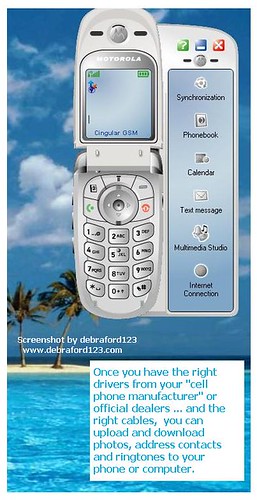
<< Home